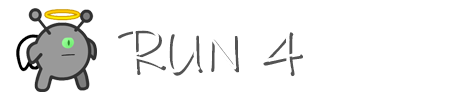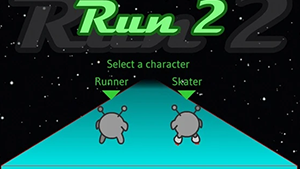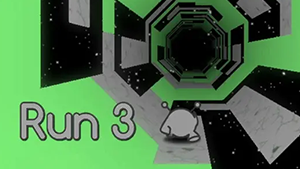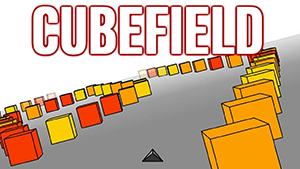Run 4
Among browser-based running games, Run 4 stands out as one of the most engaging and challenging experiences. It is the fourth installment in the popular Run series and takes everything players loved about the earlier games to a whole new level. With its 3D-style graphics, creative level design, and the ability to run not only forward but also across walls and ceilings, Run 4 keeps players hooked for hours. The game is easy to pick up but difficult to master, making it an ideal choice for both casual gamers and those looking to test their reflexes.
How to Play
Run 4 is straightforward when it comes to controls. You guide a small alien character through an endless tunnel full of gaps, twists, and obstacles. The arrow keys are all you need: press the left or right arrows to move sideways, and use the spacebar or up arrow to jump. The game’s unique twist is the ability to shift gravity by running along walls or ceilings. This mechanic opens up more routes but also requires quick reactions and good timing. Falling into a gap will end your run unless you’re playing in Infinite Mode, where the challenge simply continues.
Tips for a High Score
1. Stay centered when possible – Running near the middle of the tunnel gives you more options to switch walls quickly and avoids getting stuck in a corner.
2. Use short jumps - While it’s tempting to hold the jump key, shorter jumps often give you more control, especially in narrow sections.
3. Memorize tricky spots - Some levels have patterns that repeat. Remembering where the gaps and turns are can help you survive longer.
4. Switch walls strategically - Don’t flip onto walls too early. Sometimes staying put is safer until the right moment to rotate.
5. Practice patience - The game rewards precision over rushing. Smooth and steady play usually leads to higher scores.
Game Modes
Run 4 features two main modes: Adventure Mode and Infinite Mode. In Adventure Mode, you progress through a series of increasingly difficult levels, each testing your timing and reflexes. This mode is ideal for players who like structured challenges and the satisfaction of completing levels. Infinite Mode, on the other hand, focuses on survival and high scores. Here, the tunnel keeps generating endlessly, and your goal is to see how long you can keep running before falling into the void.
Frequently Asked Questions
1. Is Run 4 free to play?
Yes, Run 4 is completely free to play in your browser without any downloads or sign-ups required.
2. What devices can I play Run 4 on?
You can play Run 4 on both desktop and mobile browsers, though desktop controls usually give better precision.
3. What is the difference between Adventure Mode and Infinite Mode?
Adventure Mode has structured levels that you can complete one by one, while Infinite Mode is endless and focuses on survival and high scores.
4. How do I control my character in Run 4?
Use the left and right arrow keys to move, and the up arrow or spacebar to jump. You can also run along walls and ceilings to avoid falling.
5. How can I improve quickly in Run 4?
Spend time in Adventure Mode to practice timing and wall-flipping techniques. Once you feel comfortable, switch to Infinite Mode to test your reflexes and aim for higher scores.